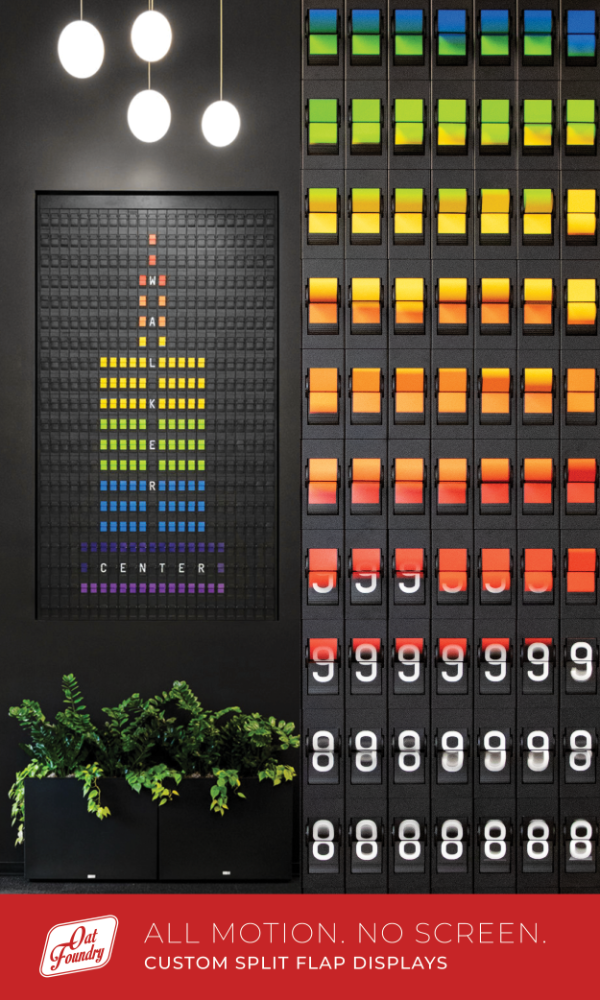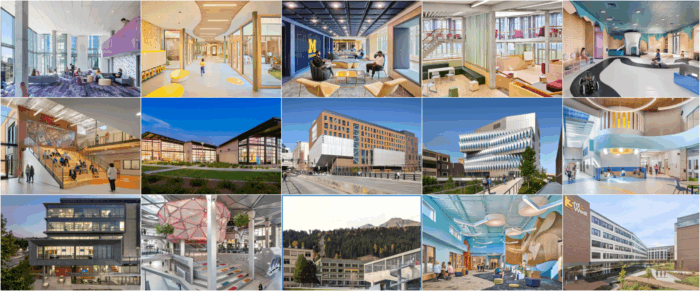Exploring Office Design Photos with Digital Displays, Video Conferencing, and Video Walls
Back when I started Office Snapshots in 2007 the amount of time given to thinking about organizing and categorizing office design photos was approximately zero.
After running the site for several years and getting numerous emails from readers asking something along the lines of, “Can you point me to some creative meeting room photos?” or “We’re renovating our reception area and are wondering if you can show us some good examples?“, it became clear that people didn’t just want to be locked into looking at photos organized by the office they came from.
So in 2014 I added the ability to browse photos by the type of space that was being displayed, meaning categories like Meeting Spaces, Open Offices, Private Offices, Reception & Waiting Areas, and Phone & Study Booths. Eventually we added the ability to narrow your search using multiple terms like Breakout Spaces with an Area Rug and a Coffee Table or Small Meeting Room with Whiteboard.
We recently added the ability to browse images which contain people after receiving feedback that many readers prefer them.
If you have a suggestion for a new tag, you can let us know here.
The Process of Adding New Terms
As you might imagine, or maybe prefer not to imagine, the process of tagging images with new terms consists of manually browsing through our always growing collection of 35,000+ photos and tagging them with the particular terms we are looking for.
If it seems tedious, trust me when I say that it is.
But there just isn’t really any other way to go about it. While there are some various AI tagging things around, they can only identify image with things like ‘Chair’ or ‘Light’ or ‘Office’. It feels comical and unhelpful to get an AI result back saying it is 56% sure the image is of an office environment. These options will be much better in the future, but right now they don’t add much for our uses.
Digital Displays, Video Conferencing, and Video Walls
All of that gets us to the main point of this post, which is to mention that we just added the ability to browse and filter images which feature various display technologies commonly found in offices.
Wall-Mounted Displays (Browse Photos)
Wall-mounted displays are pretty common features in meeting rooms. Interestingly enough, while we were categorizing this set of images it seemed to be the case the digital displays have been increasingly becoming more common while projectors and projection screens less so.
Here’s a recent example from Samsung NEXT’s offices in Tel Aviv by EN Studio and Studio Hube (photo by Yoav Peled):

Video Conferencing (Browse Photos)
This set of tags varies from rooms which seem like war rooms with integrated video conferencing systems to more modest displays with a video conferencing camera that was visible. Here’s a nice example from LinkedIn’s Madrid offices by Il Prisma:

Video Walls (Browse Photos)
The featured image at the beginning of the post is of a video wall from Hubspot’s Cambridge Headquarters (photo by Robert Benson Photography). Another recent video wall is from Coca-Cola’s Madrid Office Commons project by Stone Designs (photo by Alberto Monteagudo):

Ceiling-Mounted Displays (Browse Photos)
These seem to be quite a bit less common than their wall-mounted counterparts, but important nonetheless.
Here’s an example from ACTIVE Network in Dallas by IA Interior Architects (photo by Thomas McConnell):

Projection Screens (Browse Photos)
As mentioned above, projection screens seem to have been replaced in meeting rooms by digital displays but they still are found in places like large training rooms or theaters or all-hands assembly areas.
Here’s a good example from Skanska USA in Parsippany-Troy Hills by Ted Moudis Associates (photo by Magda Biernat):